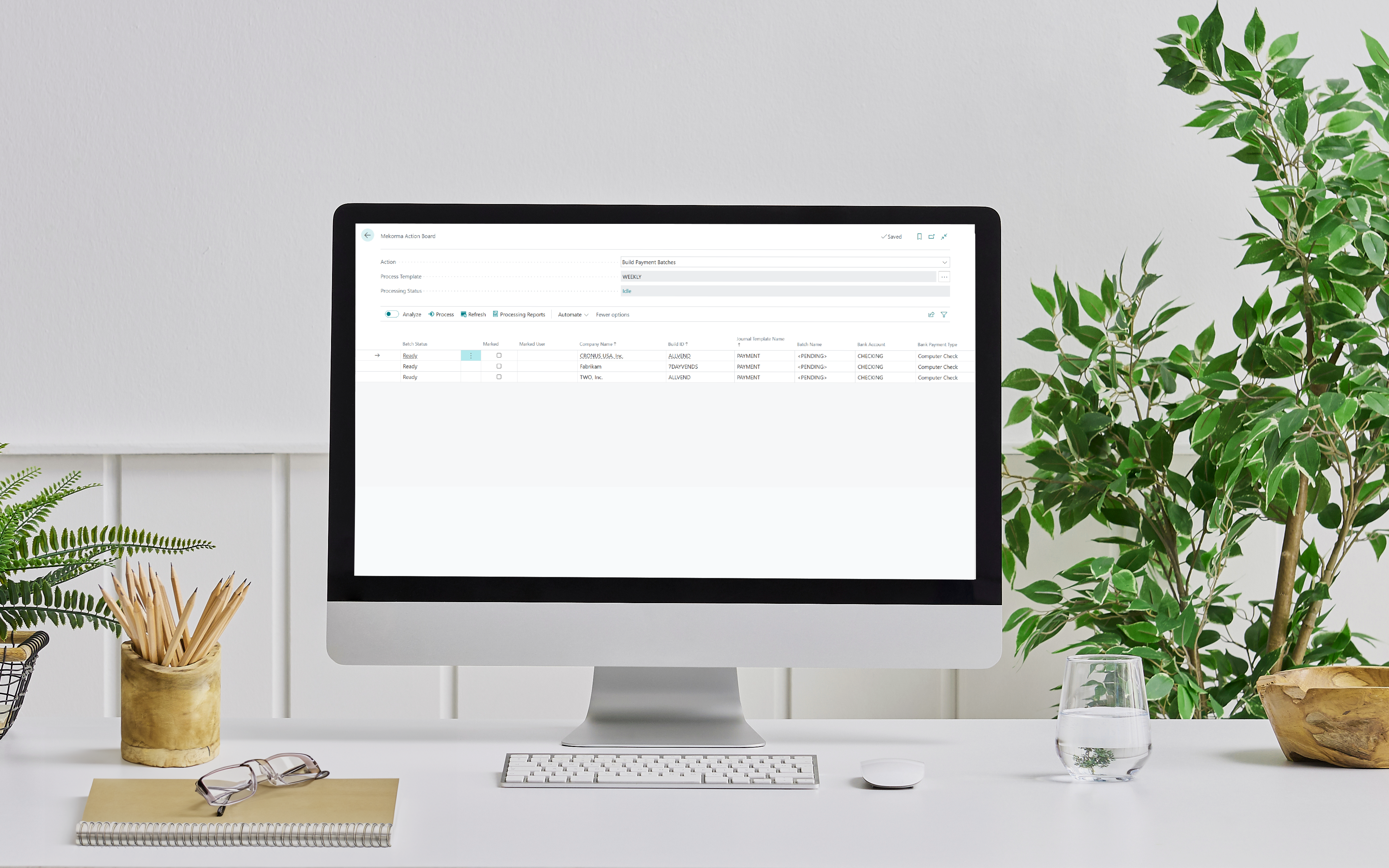Mekorma Build x94 for Microsoft Dynamics GP: New Features

Mekorma Build x94 was released April 24, 2024 and is available for download. This build is compatible with Microsoft Dynamics GP 18.5 and 18.6.
Our spring release offers a feature that many customers have requested – AP teams can now efficiently create purchasing invoices using Invoice Capture data.
Additionally, x94 provides enhancements for Remote Payment Services, Power Approvals, and Mobile Workflows!
This blog post describes the new features in build x94:
- Create purchasing invoices using Mekorma Invoice Capture
- Automatically open the distribution window for purchasing invoices creating with Mekorma Invoice Capture
- Automatically open supporting attachments for Mobile Workflows
- Automatically open supporting attachments for Power Approvals
- Validate vendor addresses for Corpay requirements
- Enable TLS 1.3 for Remote Payment Services
- Create an audit log archiving function to help users archive records in the Mekorma audit table
Mekorma Invoice Capture
Mekorma Invoice Capture reads, extracts, and pushes digital invoice data into Microsoft Dynamics GP. In addition to payables transactions, build X94 supports creating purchasing invoices.
If an invoice has been associated with a purchase order (PO), it’s best practice to generate a PO invoice, keeping the integrity of the PO process.
Using the Mekorma Invoice Capture Validation window, you can create purchasing invoices by selecting the “Purchasing Invoices” option. When the invoice is processed, the Mekorma Create Purchasing Invoice window opens so that you can confirm or update the invoice data.
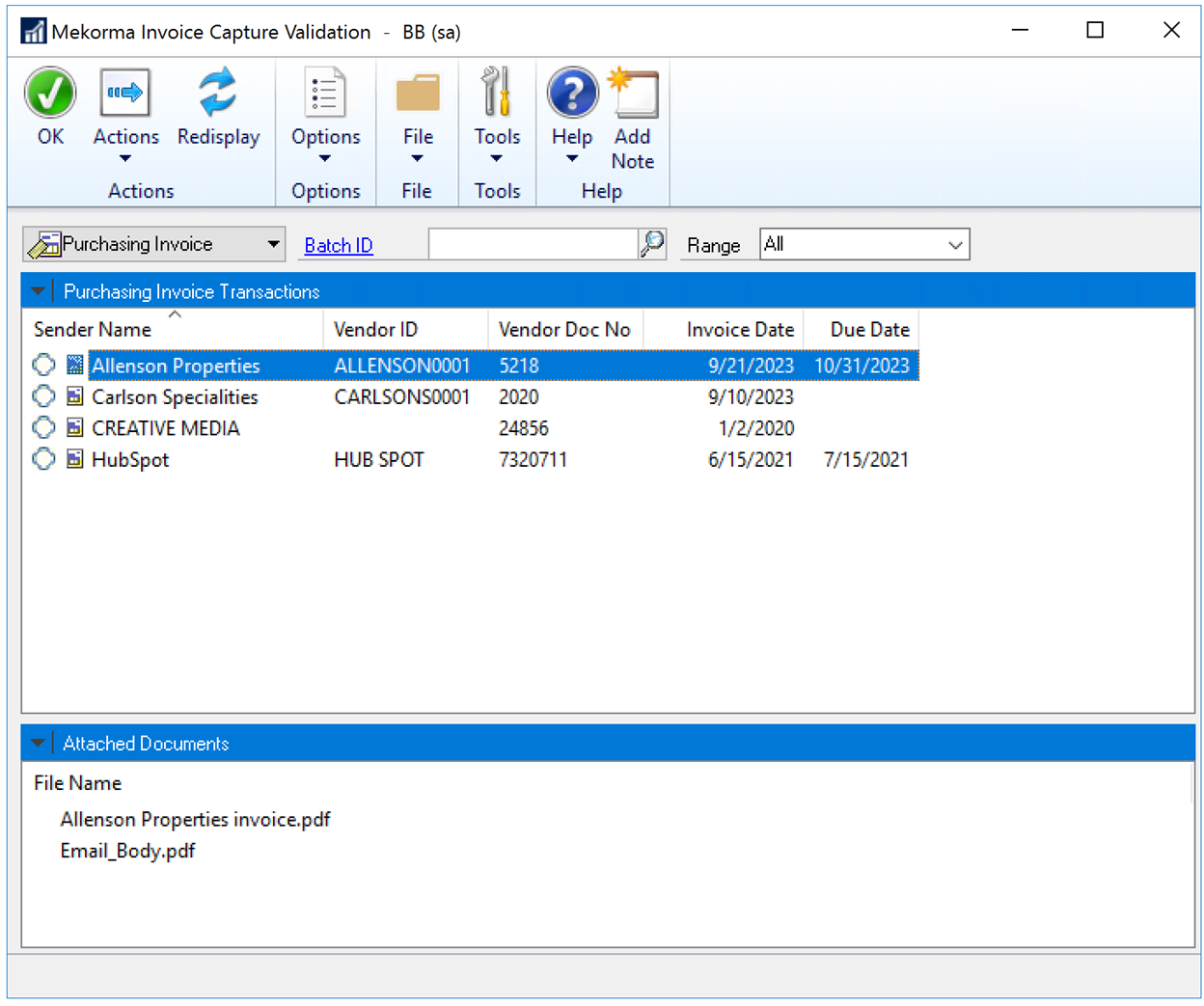
Clicking Process in the Mekorma Create Purchasing Invoice window opens the Purchasing Invoice Entry window. When an invoice is saved to a batch, posted, or submitted for approval directly from the Purchasing Invoice Entry, the invoice documents are attached automatically to the invoice.
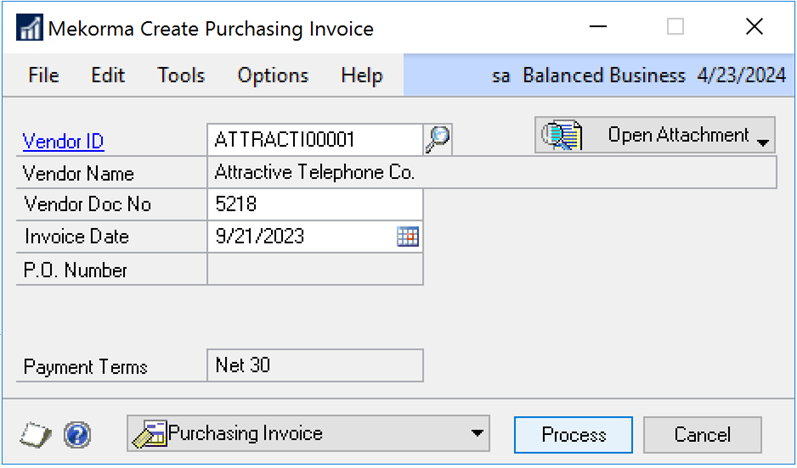
To quickly view and update the distributions for a payables invoice, you can choose to automatically open the Payables Transaction Entry Distribution window.
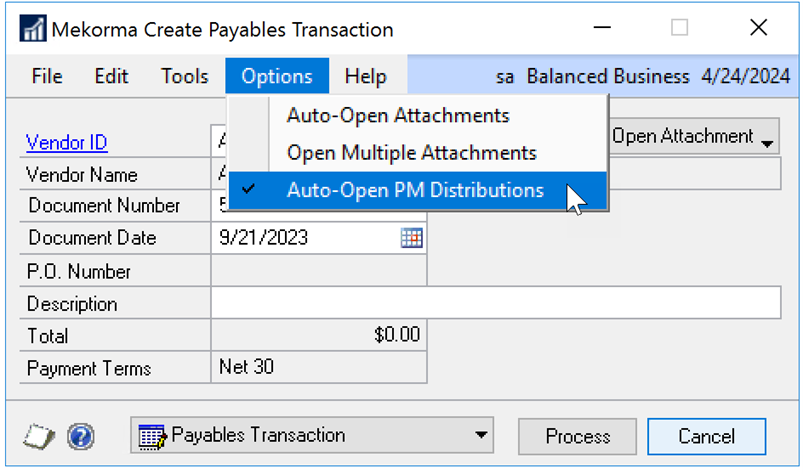
After you click Process, the window will open where you can select the appropriate information for the transaction.
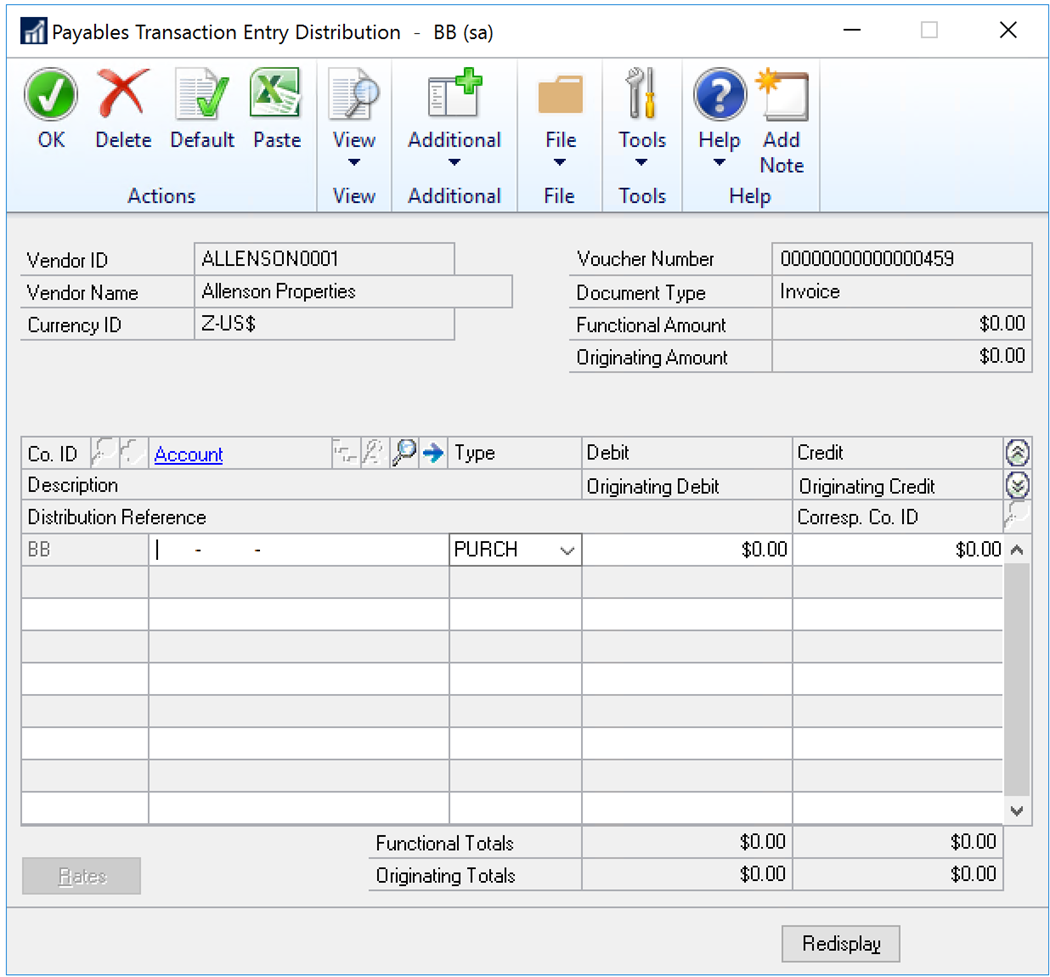
Mekorma Mobile Workflows
Mekorma Mobile Workflows is a powerful tool that allows you to take your Microsoft Dynamics Great Plains (GP) workflows on the go. From the convenience of your mobile device or browser, approve invoices and vendors without ever logging into the Dynamics GP system.
In build x94, you can easily view supporting documentation for a payment, as an attachment automatically displays when you click on the paper clip icon.

If there are multiple documents, the first one is shown automatically. You can click the drop-down to select a different file and click refresh to view the file.
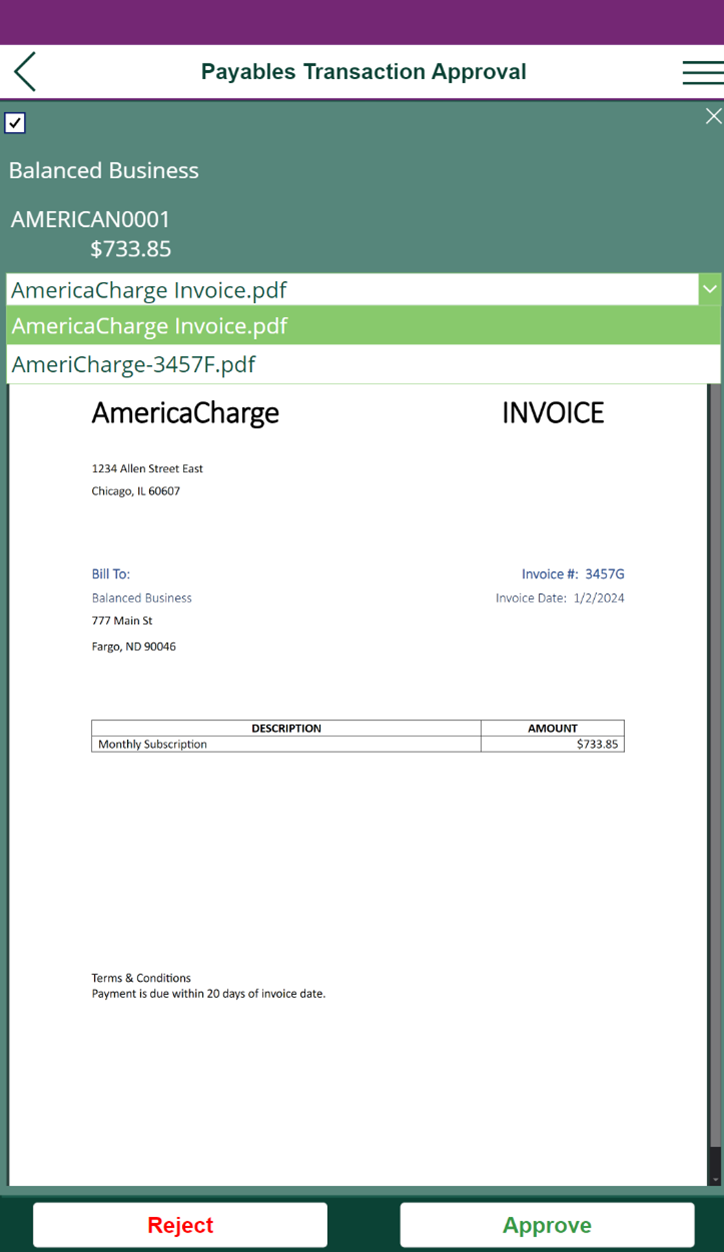
Mekorma Power Approvals
Mekorma Power Approvals works with Dynamics GP and Mekorma Payment Hub to extend your AP workflow. Payment approvers in your organization can view invoices in the app, access all transactions, and review, approve or reject payments all outside of Dynamics GP, using the Power Approvals application.
In x94, you can easily view supporting documentation for a payment, as an attachment automatically displays when you click on the paper clip icon. If there are multiple documents, the first one is shown automatically. You can click the drop-down to select a different file and click refresh to view the file.
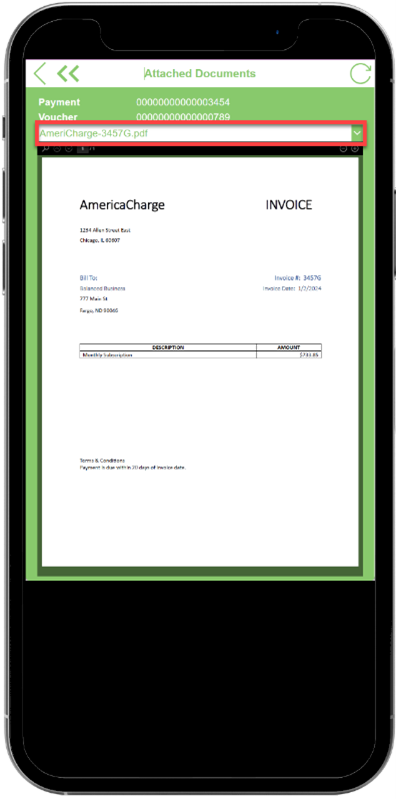
Earlier versions of Mekorma Power Approvals displayed positive transaction amounts only, resulting in the transactions occasionally not matching the total invoice amount.
In x94, credit memos are displayed, and you can drill in to view them in the Approval – Details screen. Credit memos are identified by red text and vouchers with credit memos applied are identified by an underline.
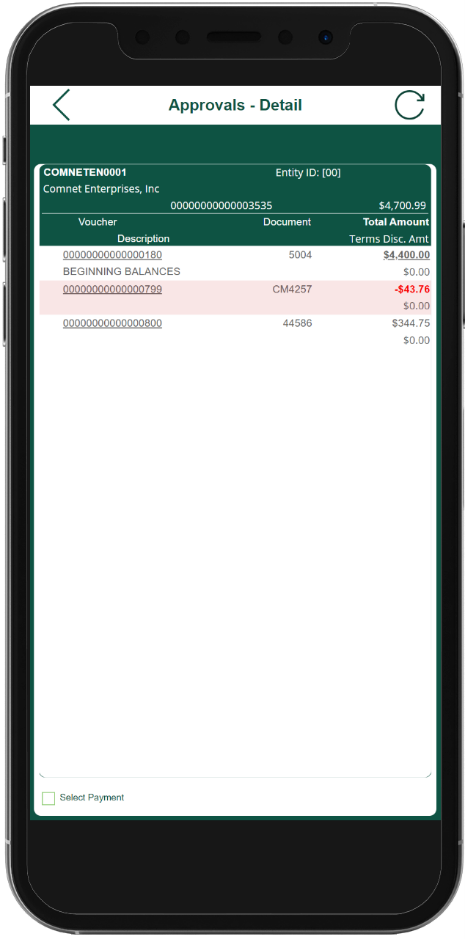
Mekorma Payment Hub
If you have been using Mekorma Audit Log and Check Image Archive feature over the years, you might have accumulated millions of records in your company's audit log tables.
If you no longer need to view the audit logs from previous years, you can now archive or delete them through our Archive function (Mekorma System Options > Options > Archive). This could enhance performance in the check printing and posting, as those tables are scanned during those processes.
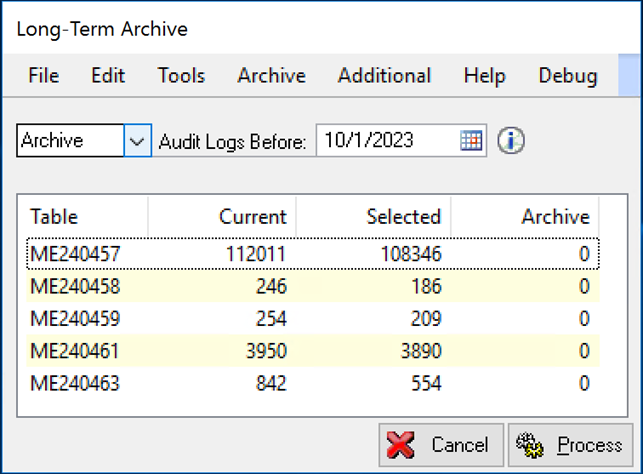
Mekorma Remote Payment Services
To enhance payment security and mitigate fraud risk, Corpay has added additional requirements.
Mekorma Remote Payment Services is now compliant with the Corpay requirement where vendors must have a 2-character ISO country code. This can be entered in the Vendor Maintenance or Vendor Address Maintenance window.
The Remote Payment Services connector is also compatible with the security protocol TLS1.3.
Additional Resources
User Guides
- Release Notes: Mekorma Payment Hub x94
- Release Notes: Mekorma Invoice Capture x94
- Mekorma Mobile Workflows x94
Download Now
- Mekorma Payment Hub x94
- Mekorma Power Approvals x92
- Contact our Customer Success team at professionalservices@mekorma.com to receive the installation files for Mekorma Invoice Capture and Mekorma Mobile Workflows.
- Invoice Capture, Power Approvals, and Mobile Workflows must be implemented by our Customer Success team. Please contact us at professionalservices@mekorma.com.