Embedded vs. Non-Embedded (Integrated) AP Solutions. What’s Right for Your Team?

Embedded, integrated, or something in between? AP automation tools can either simplify your workflow or add layers of complexity you didn’t ask for.
The way a solution is built matters. More screens to navigate, more passwords to manage, and more disjointed tools often mean more room for error.
So, when you're evaluating AP automation tools, whether you’re upgrading or just reassessing, it’s worth asking: Are your systems helping your team move forward or slowing them down?
In this article, we’ll unpack how embedded and integrated solutions differ, what they mean for your daily operations, and why an embedded approach might offer a smoother, more secure path for your team.
First, what does “Embedded” really mean?
The concept of embeddedness is not limited to AP software. "Embedded” simply means being an integral part of a larger whole, something built in, not added on. In software terms, that means a tool that lives inside the system you already use, functioning as a native part of the workflow.
Embeddedness is a way of approaching something, whether an app, a solution, or a way of thinking, that involves deep interconnection.
You’ve seen this in action: a wearable health device that monitors your heart rate, or the ability to pay for something within an app without switching to your bank. These tools rely on multiple systems behind the scenes. But to the user, everything just works.
Now that we’ve established the wider context of embeddedness, let’s get back to what this looks like in the world of AP software.
What is the Difference Between Embedded & Non-Embedded (or Integrated) Software?
In the world of AP automation, the terms “embedded” and “integrated” are often used interchangeably, but they represent two very different experiences.
A Quick Overview of Embedded vs. Non-Embedded (Integrated) AP Software:
Embedded AP software solutions are built directly into your ERP system.
Single login and interface – Everything happens within your ERP environment.
Real-time processing – Invoicing, approvals, and payments are handled seamlessly, with no need for manual file transfers or tool switching.
Built-in security – Uses your ERP’s role-based permissions for consistency and trust.
Ideal for - Teams who value centralized control, streamlined workflows, and strong governance.
Non-embedded (a.k.a. integrated or stand-alone) AP software solutions are external systems that connect to your ERP via APIs or file transfers.
Separate interface – Accessed through a cloud-based portal or other external system.
Batch syncing – Data is transferred in batches, not in real time.
Specialized functionality – May offer advanced AP features or a more updated user experience.
Ideal for - Organizations using multiple ERPs or those seeking a customized, best-of-breed solution.
Most AP Teams Still Juggle Too Many Tools
Despite advances in automation, it’s rare for Accounts Payable professionals to get everything done in one place. Multiple systems often lead to duplicate work, manual tasks, and avoidable errors, slowing down processes and frustrating teams.
That’s why choosing a solution isn’t just about ticking off feature boxes. The right fit should simplify your daily work, align with your team’s goals, and contribute to long-term AP health.
These challenges may be solved with embedded software, which offers seamless experiences, fewer steps, and less friction.
If you’re starting to re-evaluate your tools, Mekorma offers embedded solutions for both Business Central and GP. For BC, simply download Mekorma Payment Hub on AppSource and try it free for 30 days. Or get started here if you’re on GP.
For Accounts Payable, the goal of any automation should be to simplify processes, reduce risk, and empower your team to strategically support the organization’s broader financial objectives. If the solution does not enhance your workflow or long-term goals, it’s probably not a good fit.
ROI Comparison: Embedded vs. Non‑Embedded AP Automation
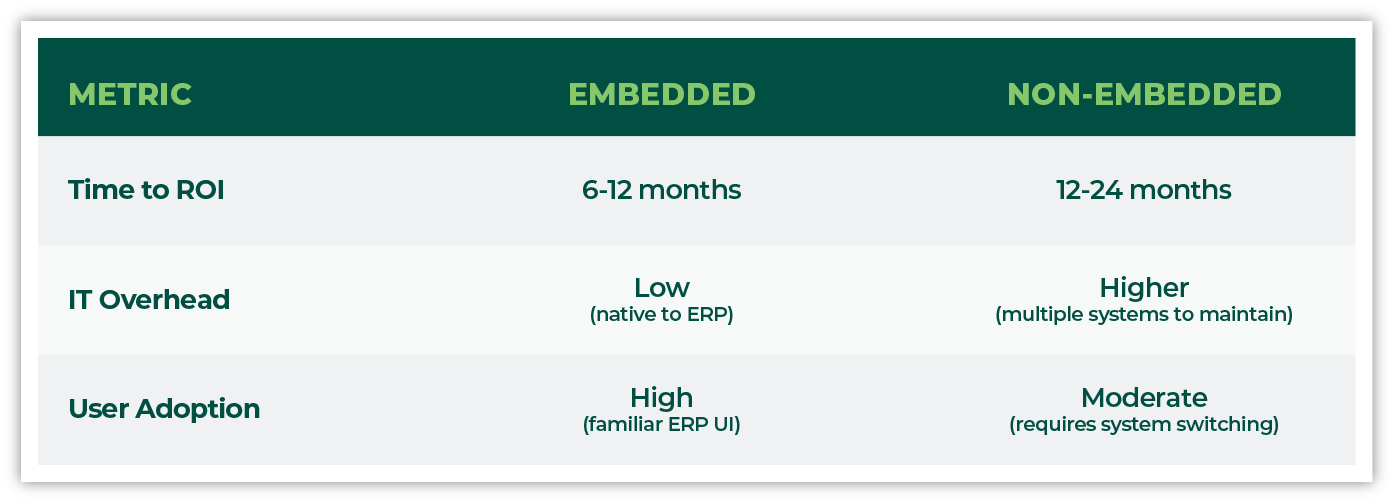
While embedded solutions offer many advantages, there are cases where external tools may still be the better fit, especially when advanced features or cross-ERP compatibility are required.
When Non-Embedded or Integrated Solutions Might Make Sense
If your ERP doesn’t support embedded options; an integrated or stand-alone solution can allow your team to access additional features without having to switch ERPs.
If you need advanced or niche features not available in embedded tools
If your AP team is already comfortable with dual-platform workflows
While embedded solutions may not be the right fit in every situation, they’re often the simplest path to greater efficiency, stronger risk controls, and a better return on your ERP investment.
Not sure which approach is right for your team? Schedule a short discovery call with our team to talk through your setup and goals. We’re happy to help you find the best fit, whether it's embedded or integrated.
* If you’re just getting started with automation tools, we invite you to check out our downloadable guide to choosing the right AP automation solution.
How to Know if Embedded or Non-Embedded is Right for your Team
The simplest way to know if an embedded solution is right (or not) is to ask yourself the following questions:
Are we happy with our current ERP interface?
How important is it for our team to avoid switching between systems during payment processing?
Do we want our AP automation to work within our ERP interface, or are we open to a separate platform?
Do we have the IT resources to support integrating a third-party solution?
Would our team benefit more from a unified workflow inside the ERP, or do we need more flexibility or custom solutions?
Would we prefer to keep all financial data within our ERP environment?
Knowing the answers to these questions should help point you toward the type of AP solution that will best fit your organization.
As we outlined above, embedded systems streamline workflows within the ERP, while integrated tools add functionality through external platforms. The right choice depends on your priorities.
How Mekorma’s Fully Embedded AP Solution Simply Works. For You.
At Mekorma, we approach technical design from the perspective of simplicity. That’s why our solutions are seamlessly embedded into Microsoft Dynamics 365 Business Central (BC) and Dynamics GP. Our goal is to make AP easier, reduce risks for your team, enhance your processes, and even help you earn cash back.
And when we say fully embedded, we mean it. With Mekorma, your ERP simply works better.
Mekorma Payment Hub gives your team a unified workspace to manage the entire AP cycle, without switching systems or juggling multiple logins. Everything—from vendor onboarding to batch creation to approvals, check formatting, printing, and digital payments—happens right inside your ERP.
Because we work within the tools you already know, adoption is easier, training time is shorter, and internal controls are naturally enforced. Approvals follow role-based security. Payment data stays in sync. The audit trail is enhanced and solidified.
And for AP teams that need to manage multiple companies or check books, features like the Action Board and Shared Services-Multi-Entity bring the embedded experience to even the most complex environments.
Final Thoughts: Embedded Doesn’t Mean Limited, It Means Aligned
Choosing an embedded solution allows you to build on a strong foundation. You don’t have to give up on flexibility. When your AP tools are truly part of your ERP, you gain clarity, control, and confidence in every step of the process.
At Mekorma, we design our solutions to work with the systems you already trust, so your team can manage payments with less friction and more confidence.
In the end, the best AP tools shouldn't add noise. They should create space for ease.
Embedded means everything flows, because it all fits.

