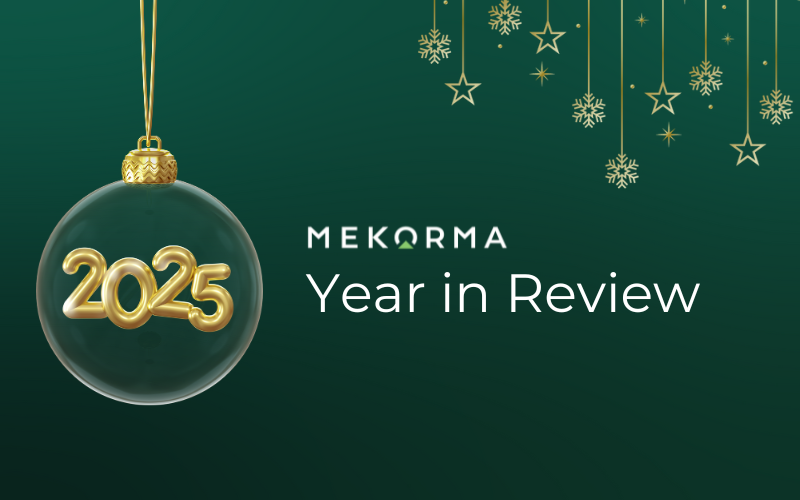Mekorma Blog
Get the latest information on your AP software, best practices and industry news
Understanding the New Payment Options ID in Dynamics GP
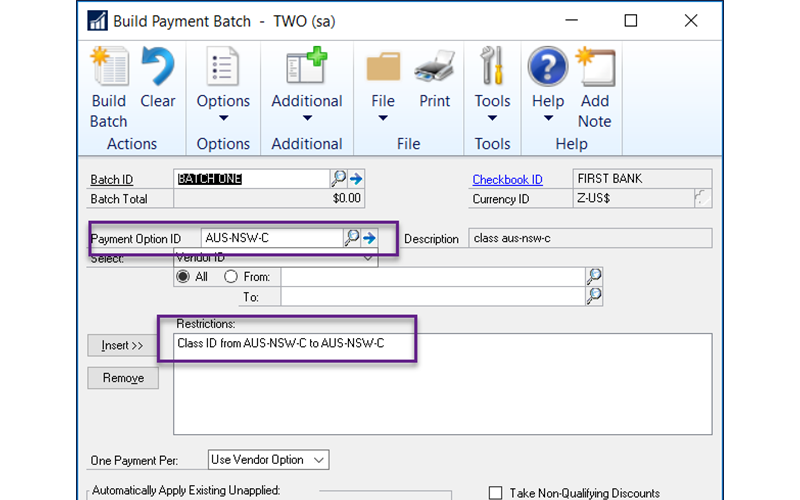
Dynamics GP 2018 saw the debut of the Payment Options ID.
The Payment Options ID allows you to save your selection criteria from the Select Checks window (now the Build Payment Batch window) so you can re-use the criteria from payment run to payment run without needing to re-enter it each time.
Three Potential Issues
While an exciting new feature, users must be aware of three potential issues:
1. Due Dates and Cut Off Dates are saved in absolute values. It is quite common to select invoices based on Due Date, however, the Build Payment Batch window requires a user to enter an absolute date value. For example, if you are building your payment batch on April 10 and you want to pay everything due within the next seven days, you must enter April 17 as a Due Date. When saving the selection criteria as part of a Payment Option ID, Microsoft Dynamics GP will save April 17 as part of the option. Thus, when using a Payment Option ID to help build payments, you must remember to remove or change the date saved with the option, calculate the new date, then enter that date as the new due date. This introduces the possibility for errors as a user may omit modifying the due date.
2. Payment Option IDs are company specific. Even if you use the same criteria to build payment batches across various Microsoft Dynamics GP company databases, you create a different Payment Options ID for each company.
3. You still have to build payment batches one by one and be sure to select the correct Payment Options ID each time. This still leaves a time consuming process and the door open to a user selecting the wrong Payment Option ID.
The Solution to the Problems
With Mekorma Multi-Batch Management (available for Dynamics GP versions 2013 R2, Dynamics GP 2015, Dynamics GP 2016 and Dynamics GP 2018) Mekorma extends its Payables Automation capabilities by creating a product that addresses the abovementioned concerns. If you use the same criteria in more than one company, you only need to enter it in once and share it with whichever companies you choose.
Multi-Batch Management allows users to create a Build ID – the equivalent of a Payment Option ID – which saves all the options from the Select Checks or Build Payment Batch window, and uses relative dates for the Due Date, Discount Date and, even, the Apply Date instead of absolute dates. Further, Build IDs can be associated to individual checkbooks, payment methods (checks, EFTs, credit card), and currencies, across any number of companies and grouped into a Process ID. Process IDs ensure a consistent payment run experience, regardless of whether the user running the process is familiar with the payment nuances within each company. Process IDs also allow the user to build several payment batches with only a single press of the Process button eliminating the need to build each payment batch individually.
Of course, building payment batches is only a single part of the payment process. In addition to automating the payment build process, Multi-Batch Management provides the ability to print multiple check and EFT batches across company databases at the same time, eliminating the tedious task of dealing with each batch individually. This multi-batch, cross company processing extends to the posting of the payment batches, as well.
As a bonus, Multi-Batch Management can create the EFT and Safe Pay files you need to upload to the bank, again utilizing the multi-batch, cross company capability.
Available for Dynamics GP 2013 R2, 2015, 2016 & 2018
If you are a Mekorma MICR customer, Multi-Batch Management is available to you now – build x55 and later. Multi-Batch Management is available for Microsoft Dynamics GP 2013, 2015, 2016 and 2018. Please contact your Microsoft Dynamics GP partner or Mekorma for additional information on pricing and licensing.