Implement with Mekorma
Your Process from Start to Finish
You’ve completed discovery with a Mekorma solution specialist and now you’re ready to kick off the project! Your company may have signed on to implement one or more of the following solutions:
Action Board automation to speed up the payment process
Secure approval workflow for more robust controls
PowerApprovals application for mobile approval process that doesn’t require logging into GP
Efficient check printing with blank check stock
Connection to a remote payment provider
It’s exciting to envision life on the other side when everything is set up and working smoothly – and we want to get you there as quickly as possible. To do that, you’ll want to understand the process from start to finish and how your team can keep on track.
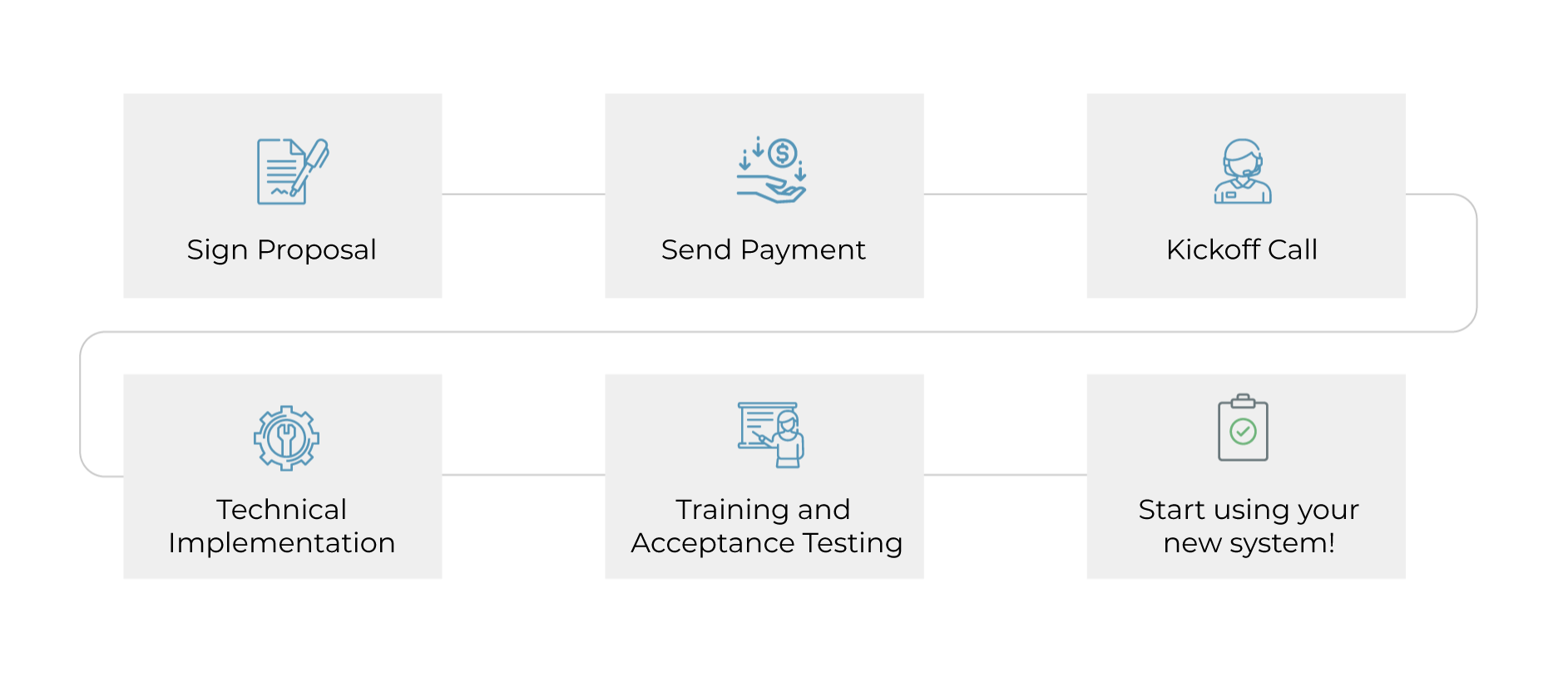
When can my implementation project start?
Once your company has signed the proposal and submitted payment to Mekorma, our Customer Success Manager, Brian Roney, will schedule a project kickoff call with your team. Depending on availability of Mekorma and your team, this can typically get on the calendar within a week after receiving payment.
Technical implementation commences after the kickoff, so usually about two weeks after payment is received.
Stages of the Implementation Journey
Stage 1: Kickoff
Who should attend?
It’s best that all stakeholders attend this meeting, if possible. Your Microsoft Partner may be involved if helping you along the way with training, testing and troubleshooting.
What happens in the Kickoff?
Meeting of the minds
In this first call, you will meet the Mekorma staff assigned to your project. This will include your implementation specialist, along with key members of the Mekorma team who will be involved along the way.
Brian Roney
Customer Success Manager
Les Shiaman
Customer Success Lead
Krista Rotchy
Customer Success Specialist
Peter Vien
Infrastructure Engineer
Depending on the nature of your project, we’ll make sure we have the names and email addresses for the people in your organization with the following roles:
IT / technical support
System Administrator(s)
Payment Approvers
Approval Requestors
Confirm the technical details
Next, we will confirm the details of your project so we’re all on the same page. The more prepared we are at the outset, the less we bother you with questions down the road. Details include:
Number of GP companies, company name(s) and database names
Number of checkbooks we will be implementing
Current version of Mekorma software, in case an upgrade is needed or recommended
Number of signatures and approvers needed
Do you use terminal services?
What email system your business uses, and whether there are special considerations like multi-factor authentication (MFA)
What printers are used for check printing
Testing environment: do you have test companies in your production environment or a separate sandbox?
Scheduling
The scope of your project will determine how many joint sessions our team will need to complete the work. We’ll have a suggested schedule that accounts for holidays and other known conflicts. This schedule will need to be solidified based on your team’s availability, and your ability to complete any needed tasks.
Homework!
This is a very important part of the process – you’ll come away from the kickoff with some assignments critical to the implementation process. Being timely with these ensures we can stick to the outlined timeline. Assignments may include:
Create or refresh a test company in production; or refresh the test environment with production data.
Send Mekorma a sample or test check in the format you currently use
Create digital signatures needed for check printing
For PowerApprovals implementations:
Provide access to your Power Platform environment
Provide access to the machine for the On-premises Data Gateway
Create a service account for the On-premises Data Gateway
Provision an online mailbox for the service account.
Secure PowerApps licensing
Stage 2: Implementation
This is the exciting part! We’ll be busy crafting your new system, in close contact with your team. On average, we’ll hold 1 - 2 work sessions a week. Sessions are generally an hour in length.
The total number of sessions will depend on the complexity of your project. Throughout the process, we will train your team to use the new tools and functionality, while testing that your new set up works as expected.
Stage 3: Final Training & Acceptance Testing
Once we’re certain we’ve accomplished what we set out to do, and your team feels confident in how to maneuver their tasks and workflows, we’ll move into your production environment.
We’ll shadow a live payment run with you, so your team can ask any questions along the way.
Stage 4: Set for Success
In the final stage, we'll schedule a closing call to confirm that your expectations were met, and that you are thrilled with your new system for payment processing.
You’ll receive extensive documentation, including screenshots and settings of everything we’ve set up for your system.
And finally, we’ll make sure you have all the information you need to stay in touch – if issues arise, you’ll know who to reach out to on the Technical Support side.
What could delay my project?
While we try to avoid them, delays can happen. Here are things to watch for that could impact the initially outlined schedule:
Your team’s availability. If scheduling changes are required due to unforeseen events or conflicting projects, this moves the timeline.
Your team’s ability to provide Mekorma with necessary credentials, access, or other requests.
Approval from your bank – some banks can take quite a long time to approve that your check formats work in their system. If the bank requires further revisions, that can prolong the delay.
Holidays
Get your AP system working just the way you want it.
The Mekorma Success Team can help you implement, configure, or customize your Mekorma software.