Mekorma Build x92: Deeper Integration with Binary Stream MEM
Mekorma Build x92 was released October 24, 2023 and is available for download. This build is compatible with Microsoft Dynamics GP 18.4, 18.5, and the recently published 18.6.
This release focuses on tighter integration between Mekorma AP solutions and Binary Stream’s Multi-Entity Management (MEM)® . Both Mekorma and Binary Stream help Dynamics GP users streamline processes when handling multiple companies. When used together, your efficiency skyrockets!
This blog post describes the following new features that allow Mekorma and MEM to work together even more seamlessly:
MEM Integration with the Mekorma Action Board
MEM Integration with Process IDs
Threshold email notification configuration by entity
MEM Integration with Mekorma lists
Entity information printed on payables transaction checks
MEM Integration with Invoice Capture
MEM Integration with Power Approvals
Mekorma Action Board
The Mekorma Action Board allows Mekorma users to build payment batches, request batch approval, process checks and EFTs, update Remote Payment Services status, post payments, and generate EFT and SafePay files, all in one window. In build x92, you can now use the Action Board and Binary Stream MEM together!
MEM Integration with the Mekorma Action Board
The entity ID is available on the Mekorma Action Board for the actions Request Approval, Process Checks and EFTs, and Post Batches. You can also sort the rows by entity ID, which is useful if you have many entities or many batches, or both.
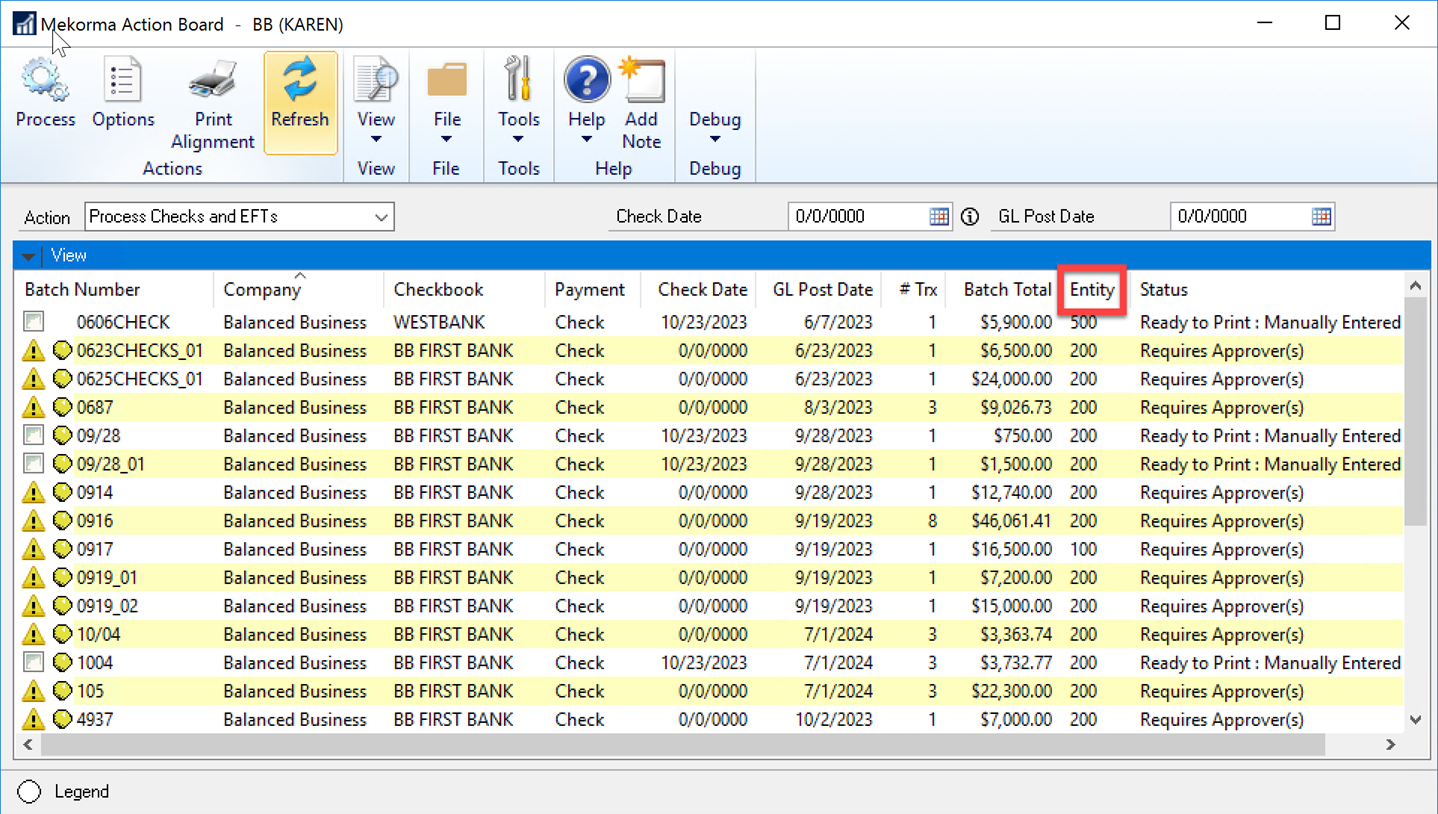
MEM Integration with Process IDs
Process IDs allow you to group and prioritize batches to build. Using a process ID makes it quicker and easier to specify which checkbook IDs to use and which vendor IDs and vouchers are to be paid.
In build x92, the MEM button has been removed from the Action Board. The entity information that was available from that location is now available in the Action Board Process Maintenance window. From there, you can create a process ID that includes more than one entity. Earlier versions only supported one entity and one checkbook per process ID. The entity you select will filter so you can see only the checkbooks assigned to that entity ID. This makes it easier to quickly select the correct information.
For example, let’s say you want to create a monthly payment run that includes utility payments for Entities 100, 200, and 300. Before x92, you would have had to create three separate process IDs and then run each one separately on payment day. As of x92, transactions for all three entities can be pulled in using one Utilities Process ID, saving time and effort.
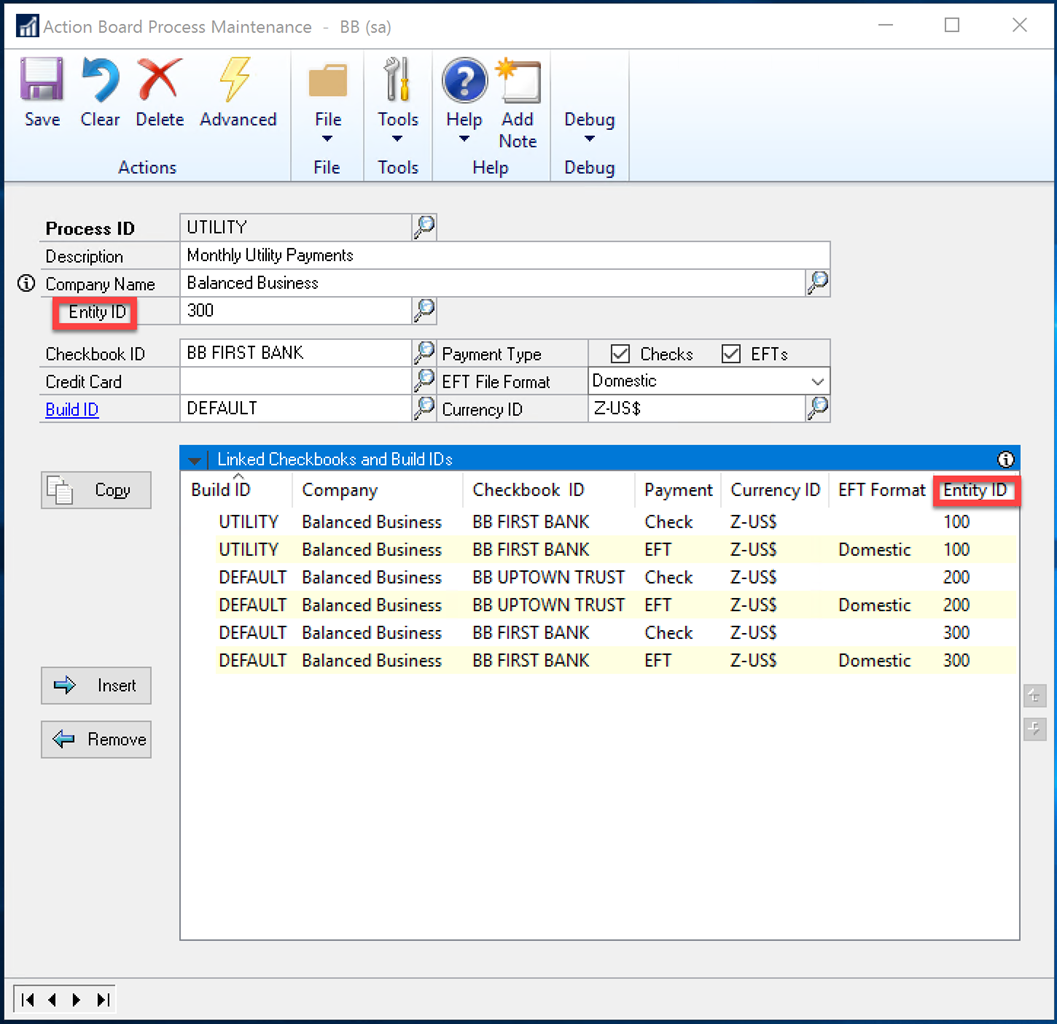
Mekorma Payment Hub Approval Workflow
Dynamics GP system administrators, and users that are assigned to Approver security roles, can configure their own email and text notification requirements for the workflow approval process.
Threshold email notification configuration by entity
Now administrators can configure approval notification emails by entity so that users only receive emails for the entities they have access to. Users can further configure approval notification emails to only receive emails for the entities they require.
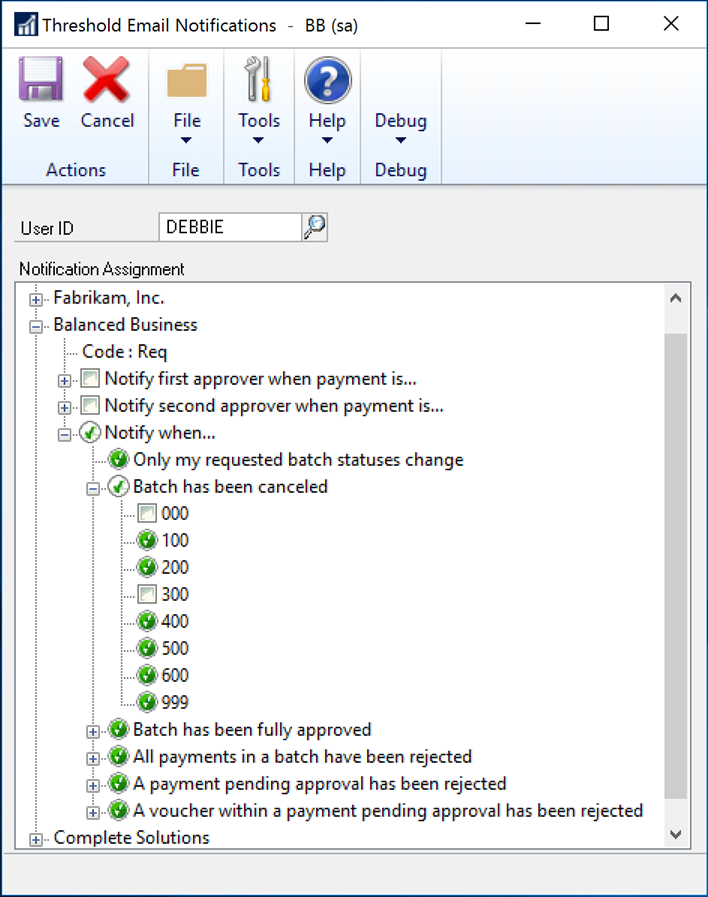
MEM Integration with Mekorma lists
Users can now view entity information in the Mekorma Batch Status list, the Mekorma Approval list, and the Mekorma Rejected Payments list, as well as sort by the Entity field. If you have many batches or entities, you’ll have a much easier time taking action on batches, because you can easily group and view batches for a specific entity. In addition, users can only view entities that they have access to.
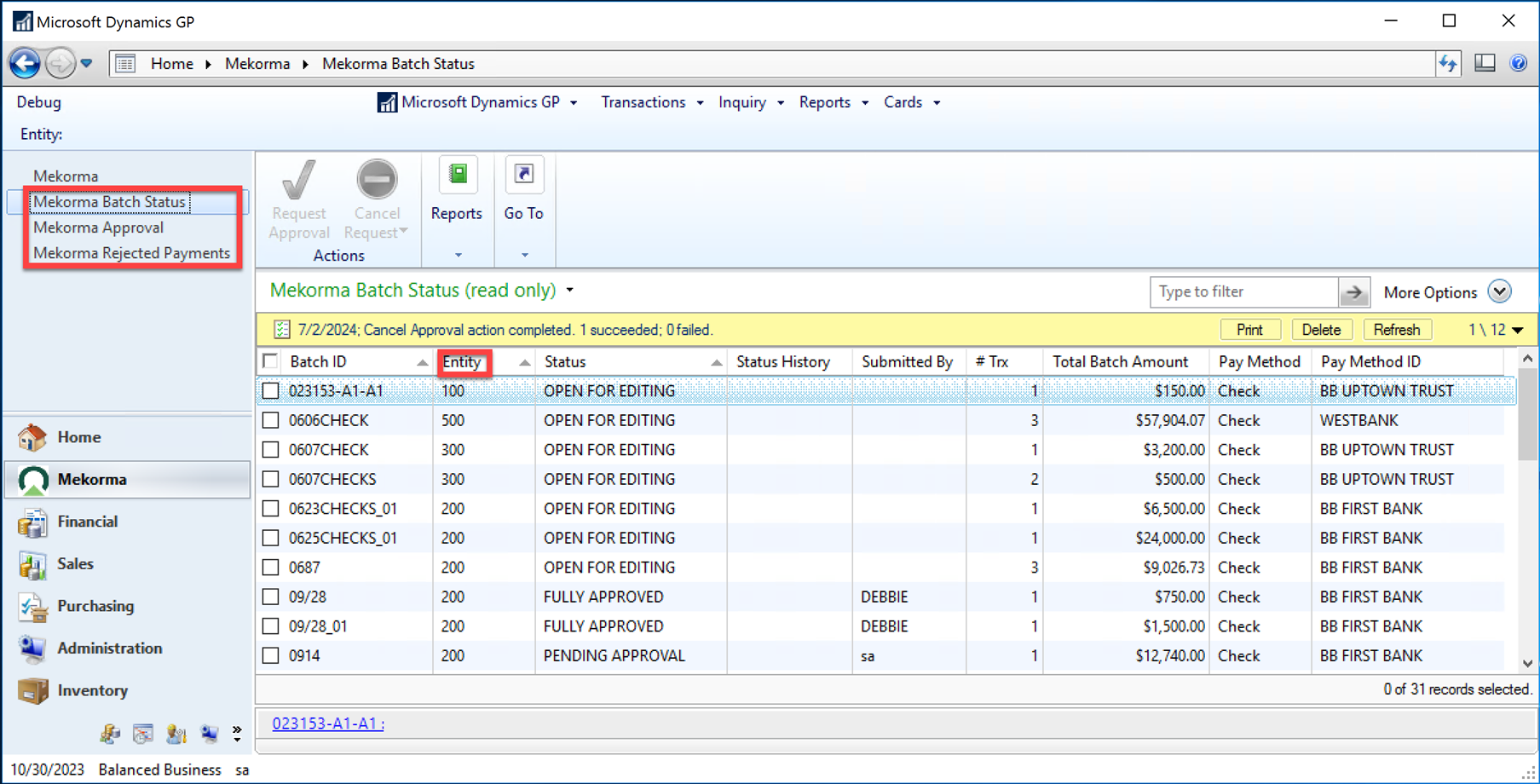
Entity information printed on payables transaction checks
For customers who have purchased the MEM Connector for Payables, the functionality has expanded to allow entity information to print on payables transaction checks.
When the MEM Connector for Payables is registered and enabled for a checkbook, you can add the entity ID field or entity name field to the check stub/voucher remittance for a payables transaction check with that checkbook. For information about how to modify a payables transaction check to include entity information, refer to the topic Configure MEM Connector Payables and Transaction Check Formats.
Mekorma Invoice Capture
Mekorma Invoice Capture reads, extracts, and pushes digital invoice data into Microsoft Dynamics GP.
In build X92, Mekorma Invoice Capture supports processing invoices by entity when you’re using MEM, so each invoice is associated with a facility/entity ID.
The Mekorma Invoice Capture Setup window will display a row for each entity for each GP company that uses MEM. You can enter a different invoice email for each GP company and entity to better organize your incoming invoices.
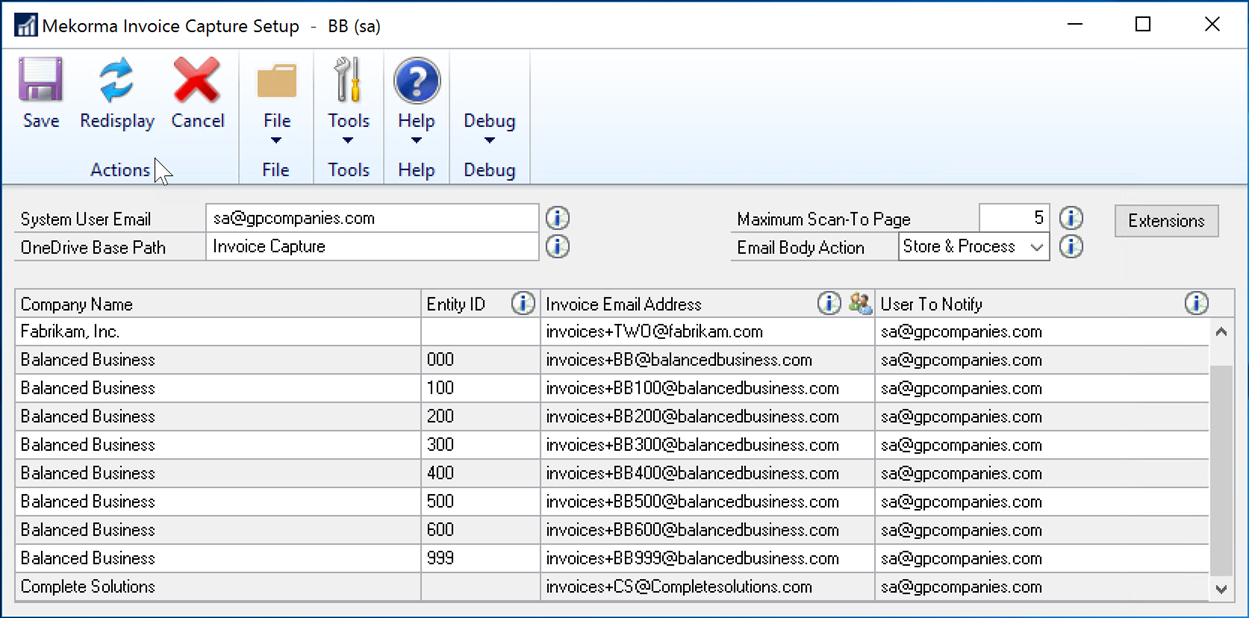
The Mekorma Invoice Capture Validation window will display the entity ID for each invoice. This allows users to filter invoices by entities so they can logically process entities one at a time. Users can also verify the information, and then make adjustments to the entity ID, if needed, before processing the invoice as a payables transaction. Users can only view the entities they have access to.
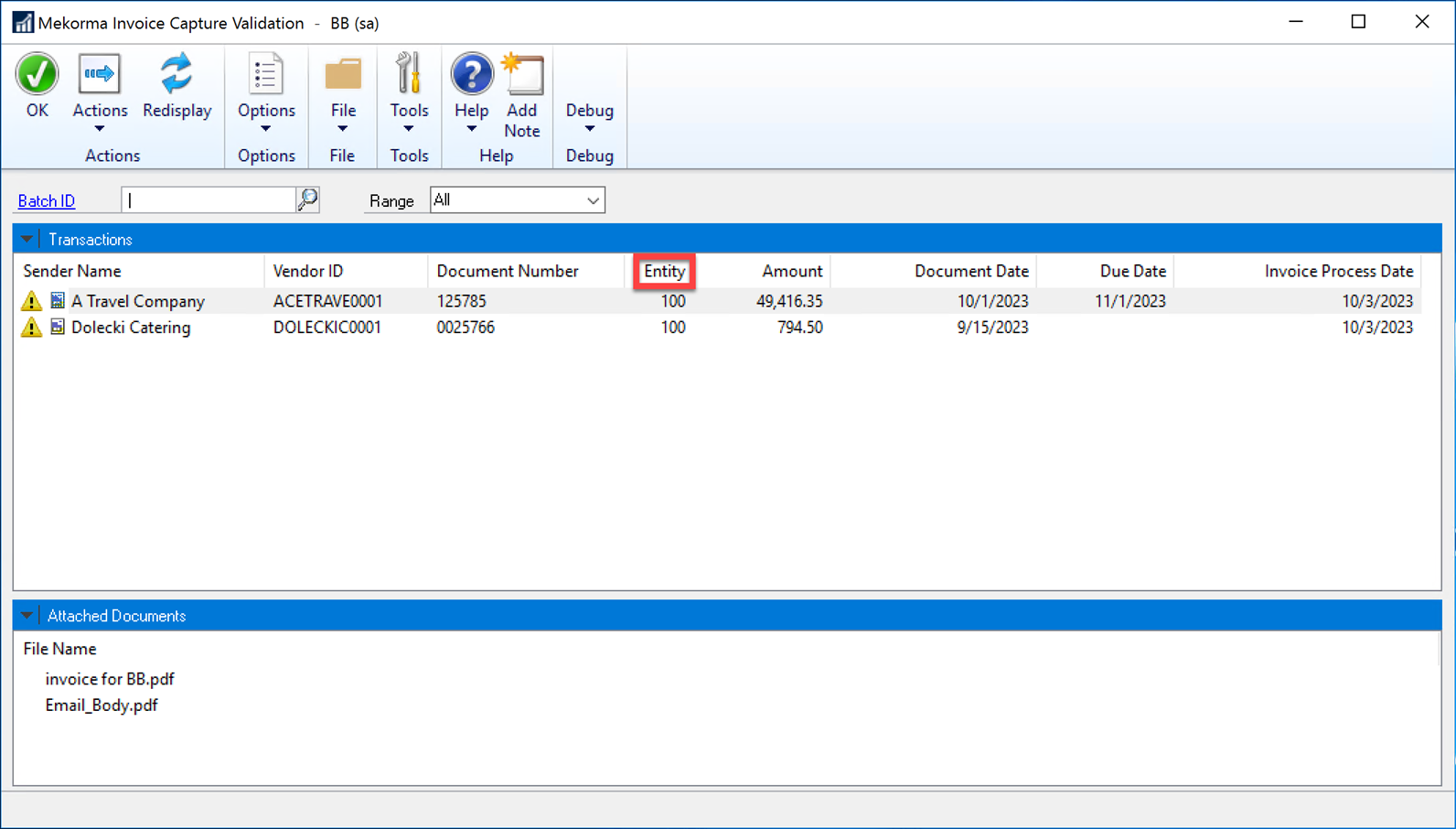
Mekorma Power Approvals
The Mekorma Power Approvals application offers payment approvers a way to review and approve payments on a mobile device. If you’re using MEM, you can now view the entity ID for a transaction within Mekorma Power Approvals. Users can filter by entity ID and will be able to view only the transactions for the entities that they have access to.
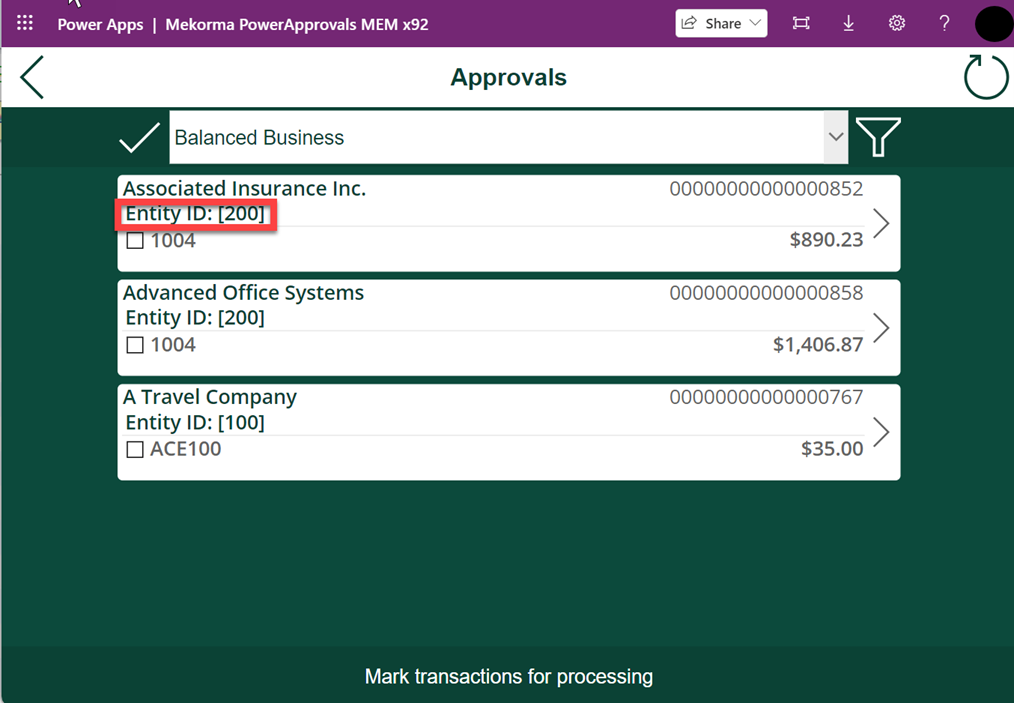
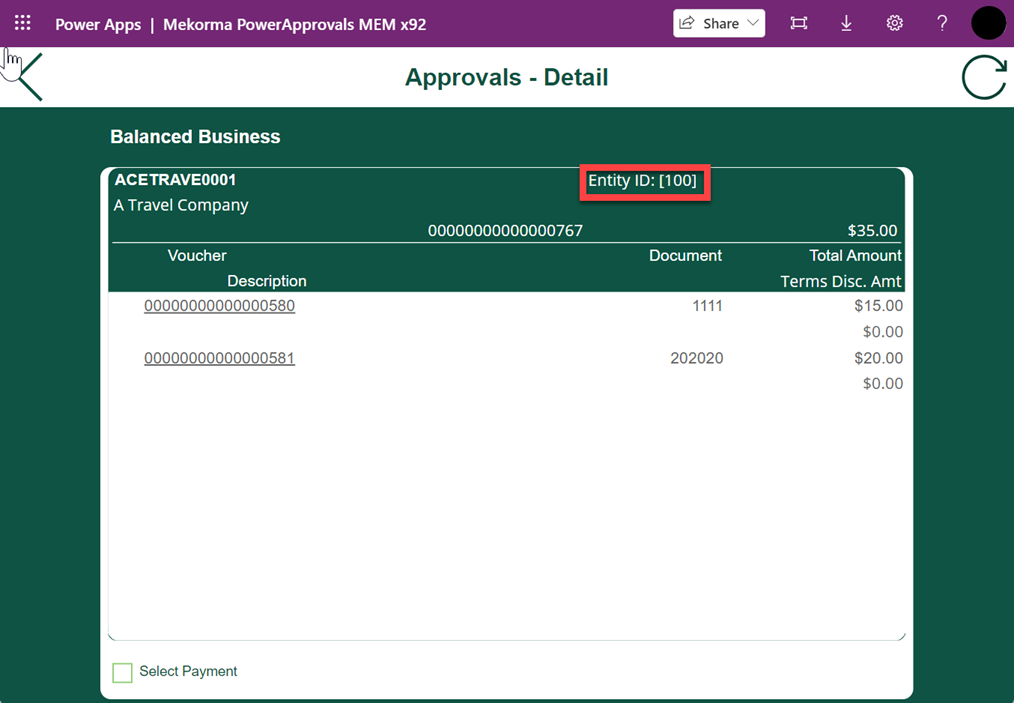
We’re thrilled to improve the experience of both Mekorma and MEM users with this most recent release of Mekorma’s AP Automation suite for Microsoft Dynamics GP!
Additional Resources
User Guides
- Release Notes: Mekorma Payment Hub x92
- Release Notes: Mekorma Invoice Capture x92
Download Now
- Mekorma Payment Hub x92
- Mekorma Power Approvals x92
- Contact our Customer Success team at professionalservices@mekorma.com to receive the installation files for Mekorma Invoice Capture and Mekorma Mobile Workflows.
- Invoice Capture, Power Approvals, and Mobile Workflows must be implemented by our Customer Success team. Please contact us at professionalservices@mekorma.com.


