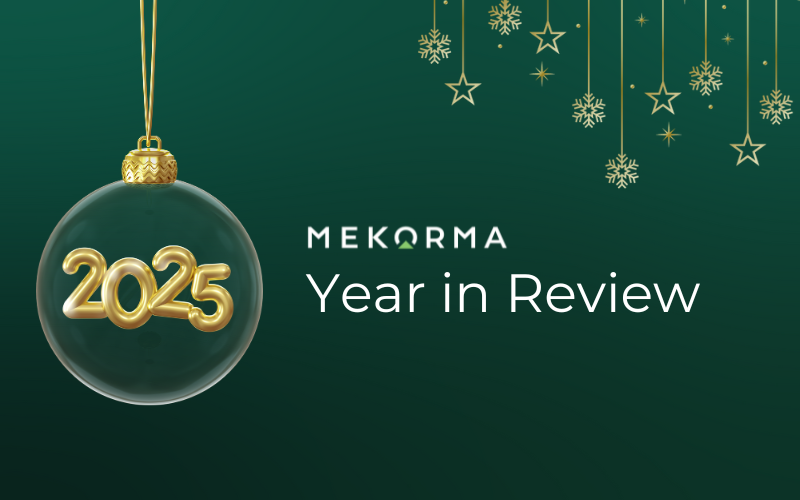Get the most from your Payment Hub

After our team presented a recent webinar, we heard from one of the attendees: “I truly enjoyed learning more about the product we already own and could not believe how little we are using.”
She’s a current customer who uses Mekorma software for only a few select tasks.
If you'd like to get more out of your Payment Hub, this blog aims to give an overview of existing functionality - and what’s on the roadmap. Even if you already use Mekorma Payment Hub to print checks and process EFTs, there may be some functionality you haven’t been aware of or haven’t yet configured that will help with remote working conditions and general operational efficiency.
Printing payments in 2020
The COVID crisis has forced AP departments to seek out more effective ways of paying their vendors. Printing checks hasn’t been easy to do away from the office. AP teams are converting more vendors to accept EFT / ACH and other electronic payment types, so they’re not as bound to the physical printing of checks.
Dynamics GP provides inherent support for ACH payment, as does the Mekorma Payment Hub. It’s fairly straight-forward to implement – you can find out how in this video.
And, inspired by the challenges our customers have expressed over the past few months, Mekorma is rapidly developing an electronic payment solution that will fully integrated with the Payment Hub. You’ll be able to outsource your AP batches through a provider that supports checks, ACH and credit card payments.
Mekorma software does continue to support local check printing for our customers, including:
-
MICR printing technology for payables and payroll.
-
Ability to print on blank or pre-printed check stock.
-
A full library of check stub and EFT remittance templates you can customize for your business rules. Special fields that assist integration with Binary Stream’s Multi-Entity Management can be added to checks / remittances if you have our MEM Connector product.
-
Automated electronic signature configuration.
Secure Approval Workflow
No matter what payment type you’re working with, we have always kept your security in mind as a top priority. Our secure approval workflow settings integrate fully with GP security tasks and roles, allowing you to enhance what’s available with basic Dynamics GP.
For those of you who still perform manual payment batch approvals – perhaps printing out edit lists and invoices, then finding the right person to hand-sign checks – our approval workflow can replace that process with an easy electronic workflow that maintains your business rules.
Mekorma security configuration allows you to assign different users approval permissions, based on dollar amount threshold levels. This means that once batches are built in GP, they cannot be printed or processed until the appropriate users have approved payments within their assigned threshold levels.
For example, some companies choose to automatically approve smaller payments. You could set up your system so that any payment of $500 or less is instantly ready to process and post.
But let’s say your Accounting Manager is required to approve any out going payment between $500 and $20K, and payments over $20K need approvals by two VPs. Those payments get pushed through a workflow, and the assigned approver(s) are notified via email or text. Only after payments are reviewed and approved can they be released for further processing.
Approvals can be handled in Dynamics GP, or within Mekorma’s mobile app, PowerApprovals. The app doesn’t require a user to log in to GP – approvers can access payments on a phone, tablet or web browser. This is a particularly useful tool for anyone working remotely.
Centralize and automate right in Dynamics GP
All the above-mentioned functionality neatly ties together in the heart of the Mekorma Payment Hub: the Action Board. The Action Board makes payment batch procedures more efficient than how they are typically performed in Dynamics GP.
The Action Board is of notable value to AP departments that make payments from multiple GP companies/ databases. As an additional bonus, the Action Board and Binary Stream’s Multi-Entity Management play well together – both MEM centralized and decentralized processes integrate.
Let’s first look at how payments are processed without involving the Action Board:
AP staff are required to open and close many windows to accomplish their workflow – each task has its own window, and sometimes more than one. Consider this as a typical example of the lifecycle of an EFT payment batch:
-
An AP team member creates a batch in the Build Payment window.
-
Any needed edits are made in the Edit Payment Batch window.
-
Approval is requested once the batch is finalized - many AP departments perform this task manually by compiling edit lists and paper copies of invoices for approvers to review.
-
Once approval is granted, the batch is opened in the Print Payments window and printed / processed.
-
The batch is then posted from the Post Payments window.
-
The EFT file must be generated to send to the bank.
-
These steps are repeated for every additional batch.
-
The whole process must be repeated in every additional GP company.
While there may be variations along the way depending on business needs, this outline gives a general idea of the repetitive actions involved.
Now, enter the Action Board.
The same process described above can instead function in one window, and many of the most time-consuming aspects can be automated:
-
An AP team member opens the Action Board and chooses the Build Batches action.
-
Pull up a Process ID and in one button click, multiple check and EFT batches can be created automatically, for all GP companies and checkbooks. Process IDs are customizable, and store criteria that determine which vouchers are pulled into payment batches.
-
As batches are built, approval requests are automatically emailed to the appropriate people.
-
Approvers can drill in to view payment details and supporting documentation, right in GP - or on the PowerApprovals app. No paper necessary.
-
Once approved, batches can be printed / processed all at once within the same window (the Action Board).
-
Posting and the generation of EFT files and/ or SafePay files can happen automatically as batches are processed; or accomplish each step separately within the Action Board.
The Action Board provides one single location in which to accomplish the entire payment process, so you and your staff can be free of unnecessary, repetitive tasks.
Conclusion
For those of you who already use the Mekorma Payment Hub, it’s possible you discovered something new about what you already own. Our Professional Services team can help you get up and running with the features and functionality mentioned above:
-
EFT / ACH set up
-
Coming soon: remote / electronic payments
-
Secure approval workflow
-
Automation with the Action Board
-
Third-party integrations (like Binary Stream’s MEM)
Please reach out to sales@mekorma.com if you’d like to schedule a demo or a consultation. We’re here to support you through immediate changes in working conditions, and into the future.
Binary Stream's Multi-Entity Management:
Complementing Mekorma's Payment Hub is Binary Stream's Multi-Entity Management (MEM). Multi-Entity Management is a robust solution for streamlining consolidation accounting and multi-company challenges in Dynamics GP. With MEM, organizations can use a single database and master record to have clearer and more flexible insights across all their entities, run intercompany transactions with automatic allocations, and greater security for a sustainable growth.
By using Multi-Entity Management and Mekorma’s Payment Hub, accounts payable professionals can access all of their different companies and chequebooks in Dynamics GP and limit the chance for error, lack of insights, and tedious manual processes.