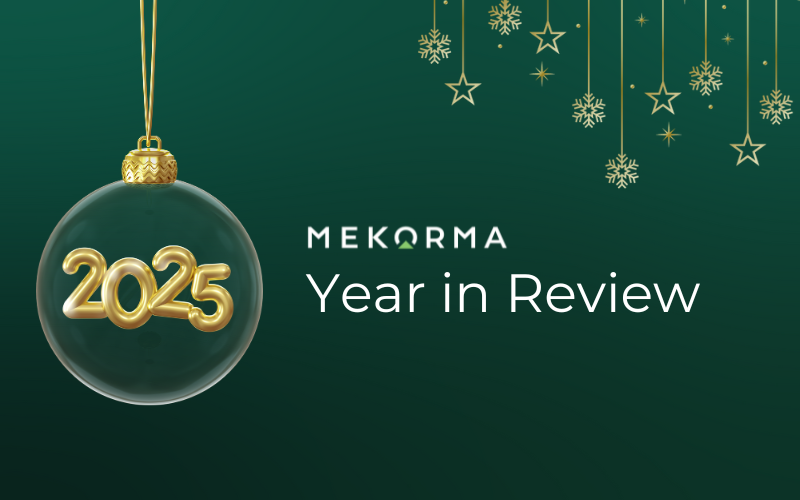Mekorma Blog
Get the latest information on your AP software, best practices and industry news
Mekorma Staff Picks: Our Favorite Features for AP

Remember the last time you stepped in a bookstore and you saw the staff picks for the latest titles? They helped you decide on your summer reading or that great book to bring on a trip. Using that inspiration, some of the Mekorma folks would like to share some cool features in Payment Hub and Action Board. You may know about some of this functionality but may find some useful nuggets that will improve your productivity with Accounts Payable processing in Dynamics GP.
Krista - Support and Training
Krista is excited to point out that you can have multiple Build IDs (saved payment batch criteria) included in a single Process ID, so you can build your check and EFT batches on the Action Board using unique criteria for each company and/or checkbook ID.
Angel - Director of Sales
Angel wonders if you know that the Action Board is completely interchangeable with all Dynamics GP payment processing steps. There are five standard AP actions which can be taken from this one unified, automated screen (Build Batches, Print, Post, Create EFT and SafePay Files), BUT you can pick and choose which ones best meet your needs.
If you choose not to use the Action Board for payment batch creation, you may still optionally process and post your batches there. Your whole payment process can be handled with standard Dynamics GP screen and manager can still utilize the Generate EFT and Generate SafePay actions to create the files for the bank with one mouse click.
Qiana - Professional Services
Qiana has three favorite features for you… Do you know your processed checks and EFTs can be saved automatically as PDF copies? The feature can be enabled in the Mekorma Systems Option window so that copies are created during every check run. You will have them ready for your auditor as needed.
You can also have checks signed electronically with selected signers! Once run through the Mekorma workflow approval process, checks will be printed and auto signed either with the approver’s or the default signer’s signature.
Lastly, she likes to talk about an optional feature that enhances the select check process – in addition to the nine existing selection criteria GP provides, you can select by vendor checkbook or voucher checkbook. First assign invoices to checkbooks or assign vendors with a default checkbook, then use the feature when you build batches.
Steve - SQA and Support/Development Liaison
Steve hopes everyone knows about a super handy feature to use when your approvers are out of the office. Mekorma can help you delegate another GP user to take over payment approval duties for a given period, so there’s no delay in getting vendors paid. And it’s all in GP. That’s some peace of mind! Look for a future blog post on this topic for more detail.
Jay - Mekorma President
Jay absolutely loves the ease and time-saving component of being able to process multiple company payments without the tedium of logging in and out of each company in GP. Imagine the convenience of performing all those actions in one dashboard without losing your place.
There you have it… features and functionality to power up your use of Mekorma’s Payment Hub and Action Board. We hope you find them very useful for your Accounts Payable operations.
If you have any questions on our staff picks or need further details, please contact newsales@mekorma.com. We can assist further by welcoming you to join a weekly demo or requesting a custom demo tailored to your needs. Click here to arrange an overview.