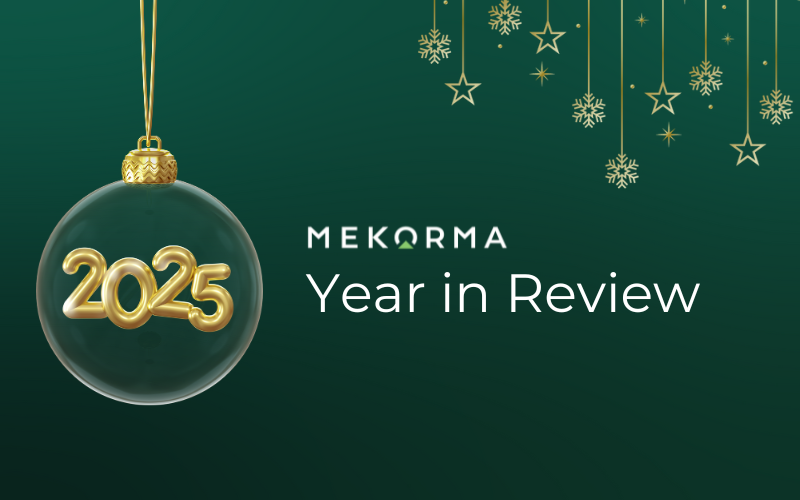Mekorma Blog
Get the latest information on your AP software, best practices and industry news
Evolution of the Payment Hub: Introducing the Action Board
-2.png?sfvrsn=f87fbae9_2)
As you may have heard by now, Mekorma started 2020 with an exciting announcement – the Action Board is now included for ALL our Payment Hub (formerly Mekorma MICR) customers.
But what IS the Action Board?
The Action Board is a one-stop-shop for AP payments. It is, in fact, the heart of the Mekorma Payment Hub. It’s the way payment processing should be done in Dynamics GP.
It’s like suddenly having an extra, really efficient assistant for your payables processing: a highly configurable system that centralizes the entire payment process to one GP window.
Action Board 101
If you take the Build Payment Batch (Select Checks) window, the Print Payments window, the Post Payments window, the Generate EFTs window, the SafePay Files window, and magically combine them all into one, that’s the Action Board. It means you only have to open ONE window to perform the following tasks:
-
Build Payment Batches
-
Process Checks and EFTs
-
Post Payments
-
Generate EFTs
-
Generate SafePay Files
.png?sfvrsn=de95ab41_0)
All the Mekorma features and functionality you currently use are fully integrated with the actions on the Action Board and can be applied as needed: Secure Approval Workflow; automated signatures; PDF check image archiving; tracking payment history via the Audit Log.
If you process payments for multiple companies and checkbooks, the Action Board may be especially helpful. The Action Board allows you to build batches across companies using more than one checkbook, and those payments are then displayed for processing no matter which company you are logged in to. You are freed from the need to log in and out of each company, doing the same repetitive tasks.
How Does it Work?
Build Batches
The batch-building process can be completely automated with the proper setup. One of the key elements is configuring a Build ID. In order to create a Build ID, you’ll have to define your payment rules. Do you have regularly scheduled payment runs for particular vendors or vendor classes? Do you want to capture as many vendor discounts as possible on a regular basis? How does your company decide which vouchers to pay for each payment cycle?
Creating a Build ID is very similar to creating a batch in GP’s Build Payment Batch window, but you can store the criteria so you don’t have to recreate it each time you build payment batches. Multiple Build IDs can then be combined within a Process ID, allowing the build criteria to determine which vouchers get pulled into the batches.
Process IDs define complex procedures that can be undertaken with the click of a button. Process IDs are composed of Build IDs, applied to various companies, checkbooks, and payment types. When you’re ready to create payment batches, a Process ID is selected and the Action Board does the rest. Batches are built quickly based on the defined rules.
Process Payments
Now, you certainly aren’t required to automate your batch-building. If you prefer to build batches manually using standard GP procedures, they are still available for further processing in the Action Board. Approvals can be requested by the appropriate people, and once complete, check and EFT batches can be processed simultaneously with the click of a button. You no longer have to process batches one-by-one in the Print Payments window.
Post Payments/ Generate Bank Files
If you choose, payments can be automatically posted as they are processed. Same goes for generating EFT and SafePay Files. Or, if you have a separation of duties between printing and posting, these steps can be handled by the authorized people on the Action Board – in a few simple button-clicks.
Then all you have to do is upload the files to your bank!
Learn More with Live Training
If you would like to see the Action Board do its thing in real-time, sign up for one of our weekly group demos or a one-on-one personalized demo. Our experts will demonstrate how the process works from beginning to end.