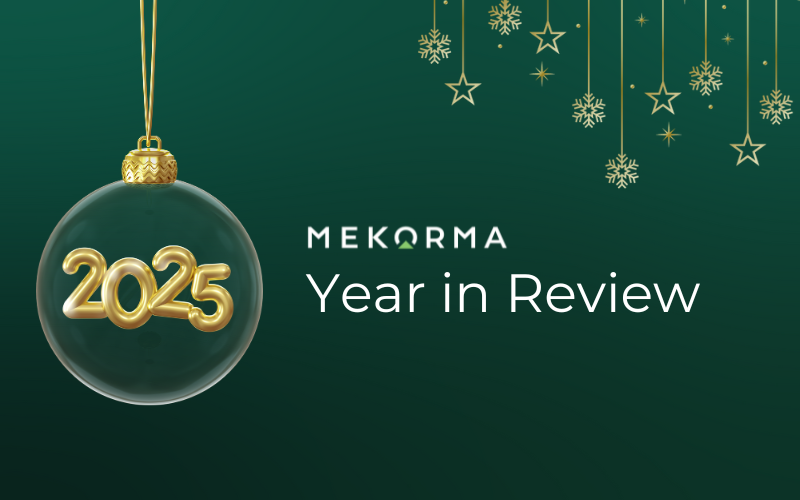Mekorma Blog
Get the latest information on your AP software, best practices and industry news
Five Important Vendor Master Data Considerations

It can be the bane of your existence. It can be the most ignored area of your business. It’s usually placed on the back burner in favor of other projects or fighting fires. Now that it’s the new year, it’s time to take a fresh look on how you deal with vendor master data.
As you have read in previous blog posts, we attended the APP2P Conference in Las Vegas in November. One of the sessions resonated with us because of its extreme importance in any Accounts Payable department to prevent fraud, avoid overpayments and reduce labor costs.
The topic in this session was Your Vendor Master, Improving Data Quality.
Let’s look at some key considerations to ensure that it’s maintained properly, and to bring some order. Here’s what we extracted from that session:
-
Only one or two people should maintain the data, namely managers or controllers. It’s critical to have a segregation of duties for the integrity of the data. If not, then it’s left to chance and could be left vulnerable to fraudsters.
-
Verify, verify, verify. Call the vendor and vet them. Ensure that the address and billing contacts are correct. Some companies will set up a workflow to ensure that they have insurance certificates, W-9s, W-8s and other documentation in place.
-
While you are verifying, match the contact information against your Human Resources data. This is especially critical to combat internal fraud because this is a key area where unscrupulous employees may set up payments to themselves or associates.
-
Do your housecleaning. Standardize naming vendors with how you capitalize, abbreviate, etc. Obtain the official name of the vendor from the vendor. Remove any duplicates to prevent extra payments and ensure better audits. Archive any inactive vendors, if after a certain number of years, you haven’t purchased from them.
-
Create reports, checklists and automation. While you are at it, share it all with your Purchasing group. Create a cohesive atmosphere of communication where you can evaluate any potential issues and take proactive steps to ensure the cleanliness of the data in the future.
Here are some resources to assist you in the process of vetting, verifying and organizing:
-
The IRS offers a web site on Taxpayer Identification Matching (TIN) Tools to help you ensure that the TINs used in your forms are correct.
-
For companies working internationally, The Office of Foreign Assets Control (OFAC) of the US Department of the Treasury is an important site. It will help prevent you from remitting payment to an entity that the US government has sanctions against on the Specially Designated Nationals and Blocked Persons (SDN) list.
-
Dynamics GP customers have a choice of using SmartList or Excel Reports to create an export list of vendors with the desired columns. Consult with your Dynamics GP system administrator or partner for more details.
-
IOFM or Institute of Finance & Management (the organization that hosts APP2P conference) talks about the three pillars of Vendor Master Data Management. They are Sanitize – Stabilize – Optimize. The rules above certainly fit into that approach.
Don’t delay in cleaning out and organizing that Vendor Master Data closet! It will only save you time, money and aggravation. It’s one of the key areas in AP and Procurement that should not be neglected.