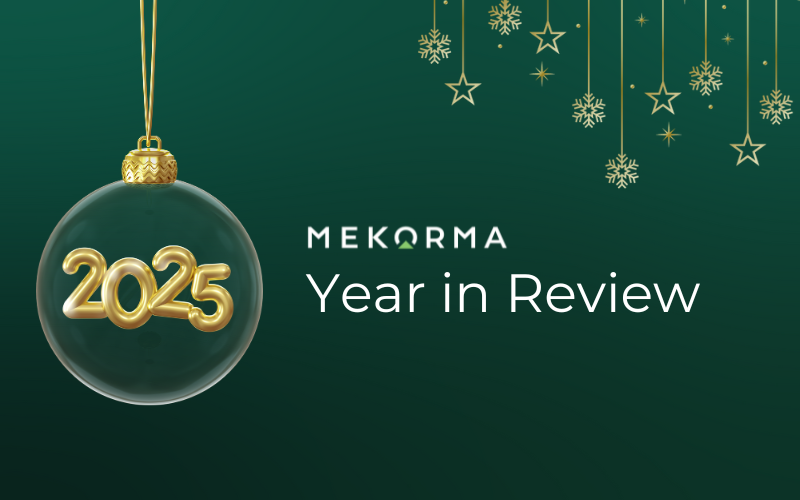Mekorma Blog
Get the latest information on your AP software, best practices and industry news
3 Ways the Action Board Saves Time Processing Payables

Efficiency is one of the key principles of a successful accounts payable department. In today’s rapidly changing landscape, payment automation is the guiding light, enticing AP Professionals away from manual paper-based processes. Wading through the broad array of automation solutions is a daunting task, however, that may make even the most progressive accounts payable departments cling to familiar territory.
For AP departments using Dynamics GP for Payables, Mekorma’s Action Board is unique in that it is a fully integrated solution that automates the batch building process itself. Not only that, but batches can easily be created across companies using multiple checkbooks. And, even though this is an automated process, all batches created using Action Board can be edited prior to processing.
There are three notable aspects of the Action Board's design that change batch-building from repetitive button-clicking tedium to an elegant, fully automated process:
1. One Centralized Window
The Action Board uses one window to accomplish the entire payment process: From building batches to processing, posting, and generating EFTs / SafePay files. Standard payables processing within Dynamics GP requires you to open a different window to accomplish each one of these steps. Then, those same steps are repeated by logging into any additional companies.
Imagine how much time you could save by consolidating your payables processing to one window, for all your GP companies!
2. Build IDs
Build IDs are an integral part of your Action Board configuration. Creating a Build ID is very similar to creating a batch in GP’s Build Payment Batch window, employing the same criteria for payment voucher selection. However, a Build ID allows you to save that criteria so you don’t have to recreate it each time you build payment batches. Multiple Build IDs can then be applied to a Process ID, allowing the build criteria to determine processing for many companies and checkbooks.
Of course, in order to create a Build ID, you’ll have to define your payment rules. Do you have regularly scheduled payment runs for particular vendors or vendor classes? Do you want to capture as many vendor discounts as possible on a regular basis? Any time spent analyzing your payment practices will be returned to you and then some - once the Action Board is implemented.
3. Process IDs
Process IDs define complex procedures that can be undertaken with the click of a button. Process IDs are composed of Build IDs (stored batch-building criteria), various companies, checkbooks, and payment types. When you’re ready to pay your vendors, a Process ID is selected and Mekorma does the rest. Batches are built quickly based on the defined rules.
The more companies and checkbooks you have, the greater the benefit. If you are an AP Manager, consider what your staff could accomplish when freed from the need to log in and out of companies, performing the same routine tasks. How might your department increase overall efficiency with a fully integrated solution like Multi-Batch Management?
In addition to the product offering, Mekorma is also available to assist with the implementation of the Action Board. We would love to help you reach your AP efficiency goals!