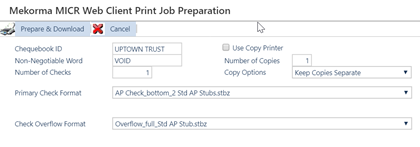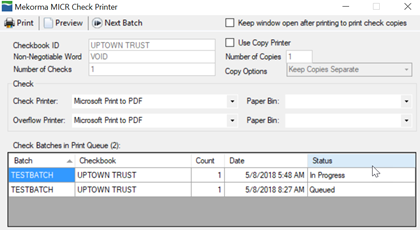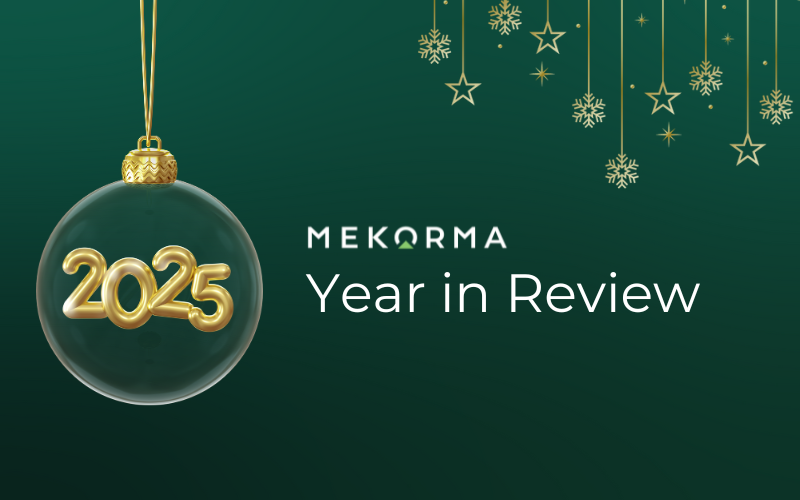Mekorma Blog
Get the latest information on your AP software, best practices and industry news
Payment Hub Works with GP Web Client
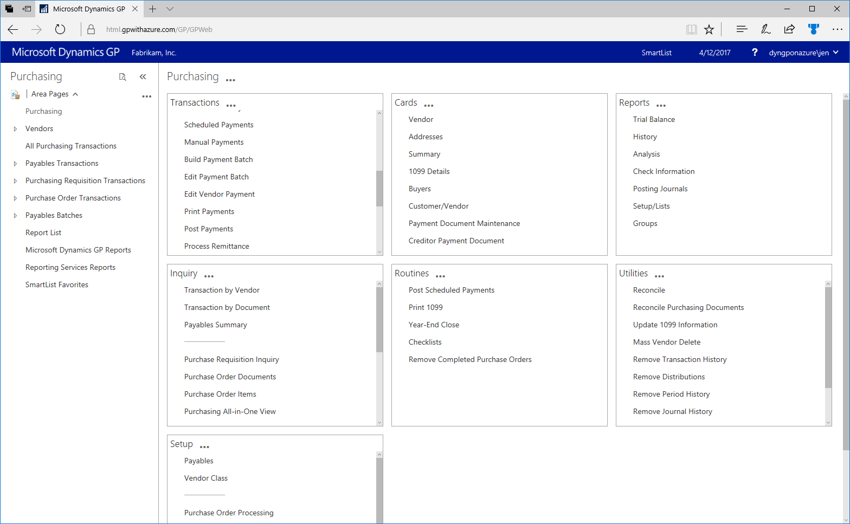
Mekorma x70 series of builds contains the long-awaited release of Mekorma for the Microsoft Dynamics GP Web Client. There are three important things to know about this initial release.
Important Thing 1 – Install MICRPrintClient.exe
To print Mekorma MICR checks out of the Web Client it is first necessary to install the MICRPrintClient.exe to each workstation intended for MICR check printing in the Web Client. This executable file is installed along with the suite of other Mekorma products in the desktop version of the Dynamics GP Root>Mekorma MICR>Web Client. This file should be copied and run on any local workstation that will run the GP Web Client with Mekorma MICR. Please review this Mekorma for Web Client video, which further explains how to access our print client and print processing steps.
Important Thing 2 - Authentication for Dynamics GP
The x70 series of Mekorma builds support all three authentication methods with Web Client: SQL, Windows Active Directory (AD) and Azure Active Directory (AAD).
Important Thing 3 - Use Google Chrome
We strongly recommend the use of the Google Chrome web browser for printing Mekorma MICR checks in the Web Client. We have found through extensive testing on multiple common browsers that Chrome will ensure the smoothest and most optimal behaviors especially where check printing is concerned and achieved through the Chrome settings menu at Settings>Advanced>Downloads. You will configure the following:
-
Location to download Mekorma .mcp encrypted files.
-
Turn off the following: "Ask where to save each file before downloading."
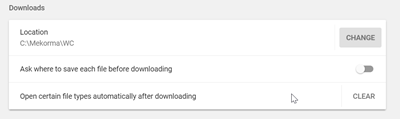
-
Open certain file types automatically after downloading set to clear after first marking to “Always open files of this type” at the first Mekorma test check printing test. From that point forward users will not be prompted to handle the .mcp file nor will it appear in the browser tray upon check printing as we have seen in other browser clients.
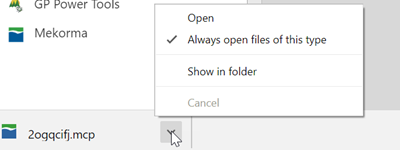
To recap, the check printing experience will closely resemble the desktop version with the exception of the Mekorma MICR Web Client Print Job Preparation window just prior to the Mekorma MICR Check Printer window: