How it works
Mekorma Invoice Capture utilizes Microsoft Power Platform to automate data capture and invoice entry into Dynamics GP. When an invoice is received by email, it triggers Microsoft’s AI to read and extract the essential information. The data is then transferred to your ERP system using a Power Automate flow. Once in Dynamics GP, the invoice can be validated and processed according to your business rules.
Receive
Set up a dedicated email inbox for vendor invoices
Capture
AI reads invoice content and pushes the data into Dynamics GP
Validate
AP staff review, adjust, and confirm invoice details
Process
Save invoice to a batch and approve with Mekorma Mobile Workflows
Pay
Generate payment with Payment Hub or Remote Payment Services
Benefits
Efficiency Boost: Reduce manual data entry, minimize errors, and prevent duplicate payments.
Time Savings: Automate invoice entry and attachments to speed up processing.
Stronger Vendor Relationships: Faster processing ensures timely payments and helps capture early payment discounts.
Seamless Integration: Fully embedded with Microsoft Dynamics GP for smooth, streamlined approval workflows.
Scalability: Designed to grow with your business and adapt to increasing demands.
FAQs
No – Document management systems are self-contained software platforms that perform complex tasks for many types of business documents. When using a document management system to process invoices, typically an invoice will be approved within that system and then pushed into your ERP for payment.
Invoice Capture automates invoice entry by populating the relevant information directly into Dynamics GP, so they can be processed further with or without an approval process.
Yes, the software is able to read more than one attachment and process each individually.
The approver will need to resubmit it to the workflow. Invoice Capture does not automatically submit, save, or post the PM Transaction, so AP clerks can edit the distributions before submitting to the approval workflow. If GL adjustments are needed after submitting, the invoice will need to be recalled, edited and resubmitted. This is standard GP Workflow functionality.
Yes, GP Workflow offers out-of-office/delegation options.
Dynamics GP maintains a detailed workflow history (if workflow is enabled). Audit information is available at the transaction level and from a workflow history report. You can access details within GP and print a report of the data.
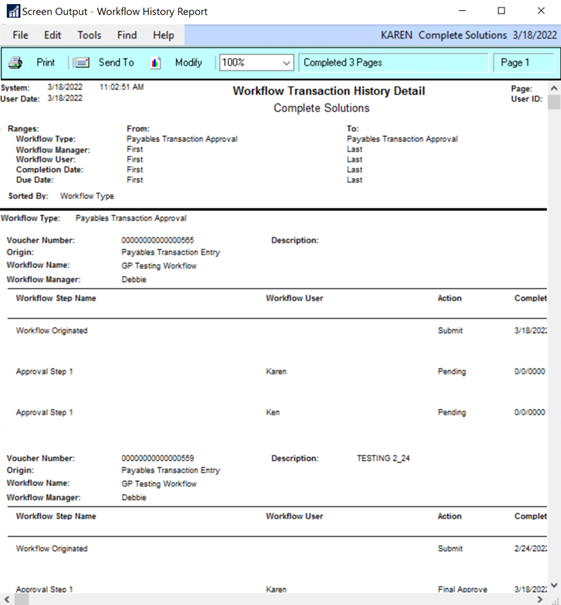
In addition to Microsoft Power Automate and AI Builder licenses, you will need to have OneDrive and email (preferably Office 365). You will also need to enable Dynamics GP DocAttach.
AI Builder is built on the Azure AI platform and uses both AI and Machine Learning algorithms to determine the content of the invoice. Microsoft pools millions of documents running through their platform on a daily basis, which feeds into the machine learning algorithms. This is always increasing the AI's ability to infer what the content of a document is.
Resources for Invoice Capture
Invoice Capture requires Mekorma and Microsoft subscriptions.
Purchase now or get troubleshooting advice.